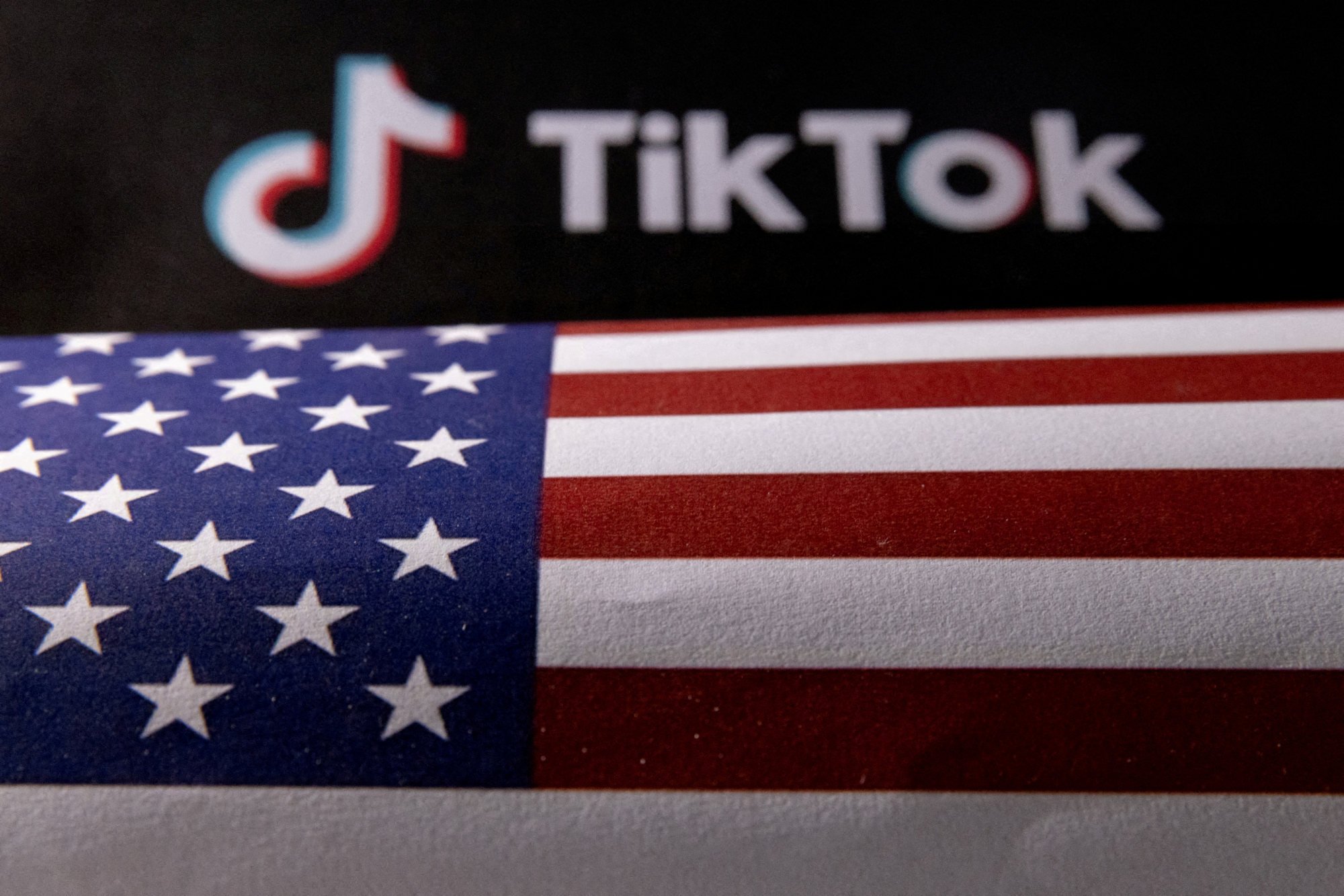Raspberry Pi is known for making small, low-power single-board computers. But you typically have to connect them to a monitor, mouse, keyboard, and other peripherals using cables or wireless connections.
The DigiPort removes at least one of those cables. It’s basically a PC-on-a-stick that’s designed to plug directly into the HDMI port of a TV. It launched this week via a Kickstarter crowdfunding campaign. But while we’ve seen plenty of PC sticks before, the DigiPort stands out because it’s powered by a Raspberry Pi, which could make it a versatile little device that may even be upgradeable in the future.
That’s because the DigiPort is basically a carrier board for a user-repleacebl Raspberry Pi Compute Module.
At launch the board is designed to work with the Raspberry Pi Compute Module 4, (CM4) but if the Raspberry Pi foundation keeps the same shape, size, and connectors for an upcoming Raspberry Pi CM5, it’s possible that you may be able to upgrade the brains of a DigiPort in the future.
For now, Kickstarter backers that plan to bring their own Raspberry Pi compute module can make a pledge of about 99 Australian dollars (about $70 US) for just a DigiPort dongle. Or you can pledge 195 Australian (about $135 US) for a “DigiPort Essential Kit” that includes:
- DigiPort dongle
- Raspberry Pi CM4 Lite
- Heatsink
- 64GB microSD card
There’s also a “Gaming Kit” that includes all of the above plus a pair of game controllers and a “All-in-one Kit” that adds a wireless mouse and keyboard as well as a power adapter.
Either way, the DigiPort dongle has an HDMI port on one end that plugs right into the HDMI input on a TV or monitor, a USB Type-C port for 5V power input, and two USB 2.0 Type-A ports that can be used for mice, keyboards, storage devices, and other peripherals.
There’s also an SD card reader for removable storage, and an IR receiver that allows you to use a remote control (which is not included) to interact with the device from your couch. If your Raspberry Pi Compute Module includes WiFi and Bluetooth you can also use wireless accessories.
So what exactly are you supposed to do with a DigiPort? I mean, once you’ve added a Compute Module, it’s basically a full-fledged desktop computer in a compact package. But the fact that it’s meant to hang off a TV’s HDMI port suggests that it’s something you can use as a media streamer (it’s not much larger than a Chromecast or Fire TV Stick), a retro gaming console (using RetroPie or other Raspberry Pi-compatible software), for showing presentations on a big screen, or as a portable local media player or file server.
via Tom’s Hardware