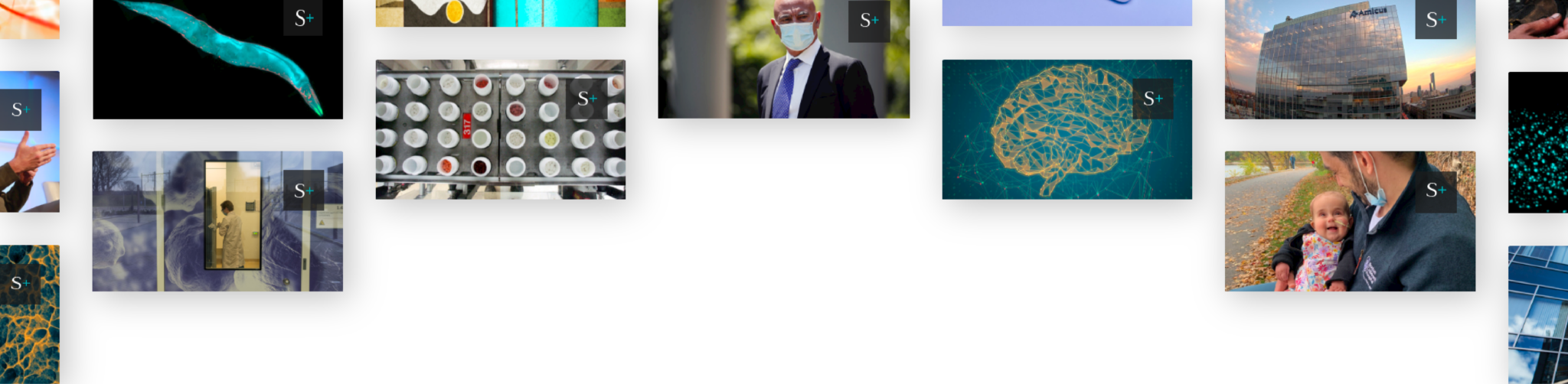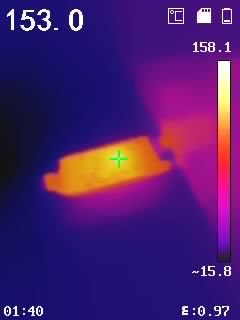The Zerowriter Ink is a portable device with an E Ink display that’s meant to offer a distraction-free writing experience from anywhere. But it’s not an ePaper tablet like the reMarkable Paper Pro. Instead, it’s a portable word processor or typewriter with a 5 inch screen positioned above a mechanical keyboard.
First unveiled in July, the Zerowriter Ink is now available for pre-order for $199 through a Crowd Supply crowdfunding campaign.
The ZeroWriter project started out as a DIY gadget that combined a Raspberry Pi Zero with an E Ink display, mechanical keyboard, and a 3D printed case. The design and software was open sourced, leading to numerous improvements. But the original Zerowriter was still pretty bulky and required people to obtain their own components and assemble their own devices.
The new Zerowriter Ink is a more compact solution that comes fully assembled, but still runs open source software.
It’s built around an InkPlate 5 gen 2 display board with a 5.2 inch, 1280 x 720 pixel black and white E Ink display, an ESP32 microcontroller, and built-in support for WiFi and Bluetooth.
Below the keyboard is a mechanical keyboard that’s 60% the size of a full-size keyboard. It features Kailh Choc low-profile switches and keycaps, and keys are hot swappable.
And the system features a user-replaceable 5,000 mAh LiPo battery and support for USB Type-C charging. You can also use a USB cable to transfer data to and from the device. And there’s a microSD card for storing documents.
The Zerowriter Ink ships with simple software for writing, saving, deleting, and removing text documents, viewing word documents, and adjusting settings. You can save documents with up to 3,000 lines of text (about 24,000 words). And there’s support for configuring text size, line spacing, and custom fonts.
There are also “optional motivation tools” that can display things like word count, how long you’ve been writing in a given session, and milestone markers. But that’s about it for the default software: it’s not so much a full-fledged word processor as a “word generator,” according to the crowdfunding description.

Another way to put it: there’s no spellcheck or support for advanced formatting. This is a device meant to get your ideas down quickly. But you’ll probably want to transfer your documents to another device to do any serious editing or revisions.
Still, the Zerowriter Ink supports “plugins and options,” and since it’s an open source project, I imagine folks that want to extend the functionality or even replace the default firmware should be able to do that.